How to Jump a ATX Power Supply
In my last blog post I described that my Power Supply has a slight defect. This probably happened after I jumped some Pins on it. The only logical conclusion is, of course, to tell you how to do it yourself.
DISCLAIMER
If you destroy your Power Supply or anything else due to my advice it is not my fault. Always inform yourself before doing something like this and please, please unplug the PSU (short for Power-Supply).
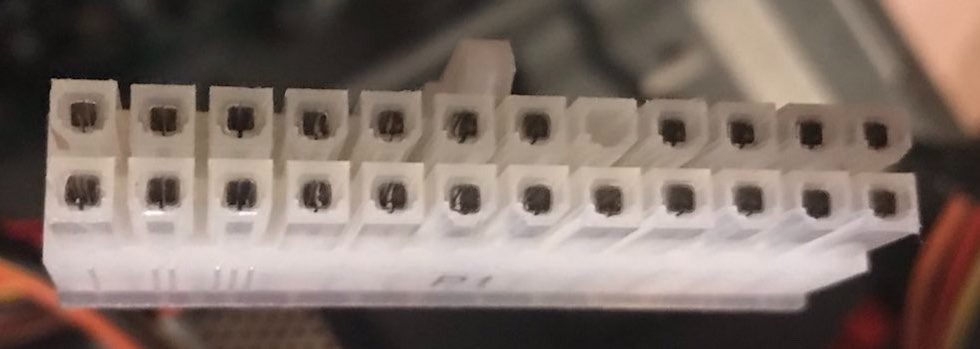
This is a standard 24-Pin-PSU, build into nearly every Computer.
Why would you want to Jump your PSU?
Jumping your PSU comes with some benefits. For example I used this because I didn't had one PSU that was powerful enough to power my Graphics Card. So instead of using one expensive PSU I used two lesser PSU's. The only Problem you now have is that one of the PSU doesn't turn on. Therefore in some cases Jumping your PSU can e useful.#
How to Jump a PSU
With this out of the way, I can tell you the secrets of jumping a PSU. You may think it is as easy as to connect two specific wires and you would be right! You just connect the the fourth Pin (counted from the right) with any ground wire.
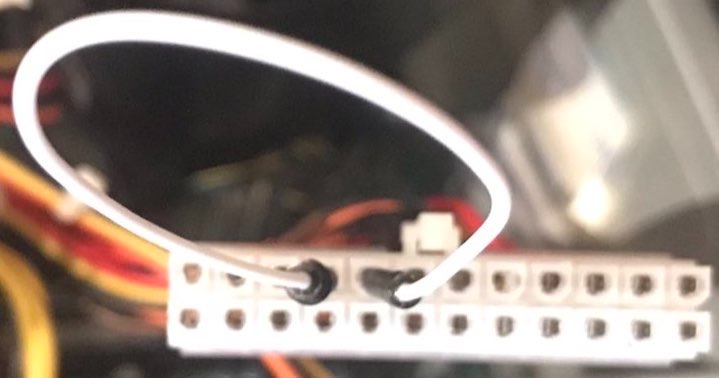
Now you have a perfectly jumped PSU, I used a special Jumper wire, but any other Metal should work to. Due to safety concerns I would recommend to cover everything up with some tape.
